Seems like houndstooth patterns are all the rage these days. I had never really looked too closely at how this pattern was constructed, and was surprised by what I found. Houndstooth looks at first glance like a fairly complex diagonally-oriented shape repeated over and over. When I set out to break it down and recreate it in Photoshop though, I realized that the repeating pattern is really just two solid blocks and two diagonally-striped blocks, alternating in such a way that it creates the illusion of a complex repeating shape.
Here's a
tutorial on making your own houndstooth pattern from scratch. The tutorial was written for PSCS3, but the pattern itself can be replicated in any graphic editor. Have fun!
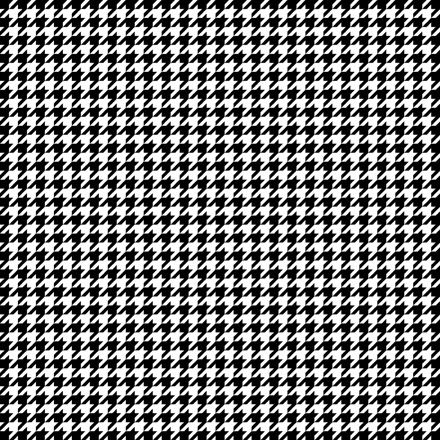
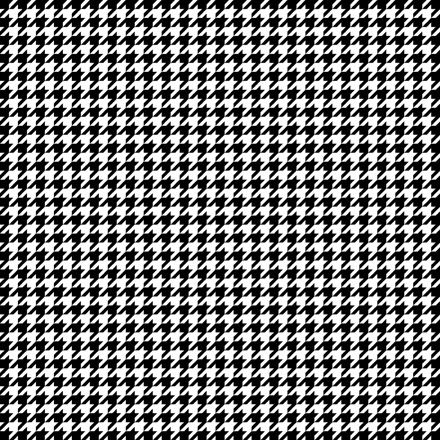
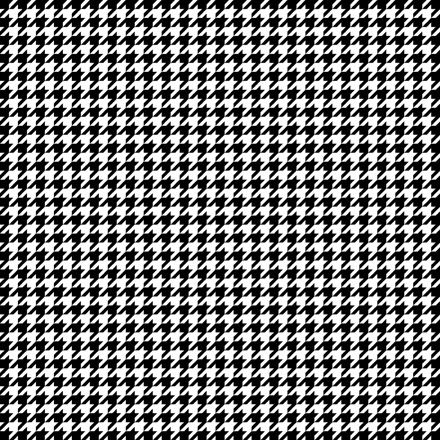
Thank you so much for this Freebie. I want to let you know that I posted a link to your blog in Creative Busy Hands Scrapbook Freebies Search List, under the Template(s), Overlay(s), Photo Mask(s) post on Apr. 14, 2009. Thanks again.
ReplyDeleteThank you! Your blog post will be advertised on the DigiFree Digital Scrapbooking Freebie search engine today (look for timestamp: 14 Apr [LA 07:00pm, NY 09:00pm] - 15 Apr [UK 02:00am, OZ 12:00pm] ).
ReplyDeleteThank you so much. I use PhotoImpact but I'm sure I can figure out how to use your tut.
ReplyDeleteThank you so much for this Freebie. I want to let you know that I posted a link to your blog in Creative Busy Hands Scrapbook Freebies Search List, under the Do Not Show post on Apr. 16, 2009. Thanks again.
ReplyDelete